宝塔面板Typecho+Nginx打开地址重写功能
在Typecho服务器启用地址重写时,启用失败。
原因是Nginx服务器默认没有开启地址重写功能
解决方法:
在Nginx的配置文件的server中,加入:
if (!-e $request_filename) {
rewrite ^(.*)$ /index.php$1 last;}

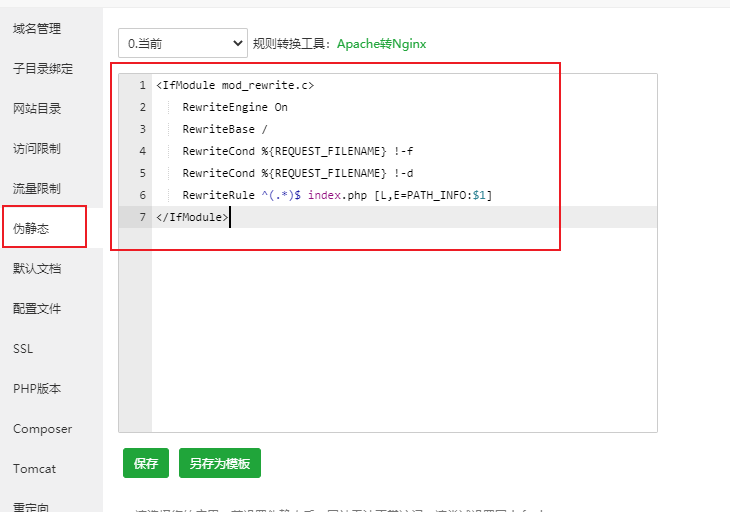
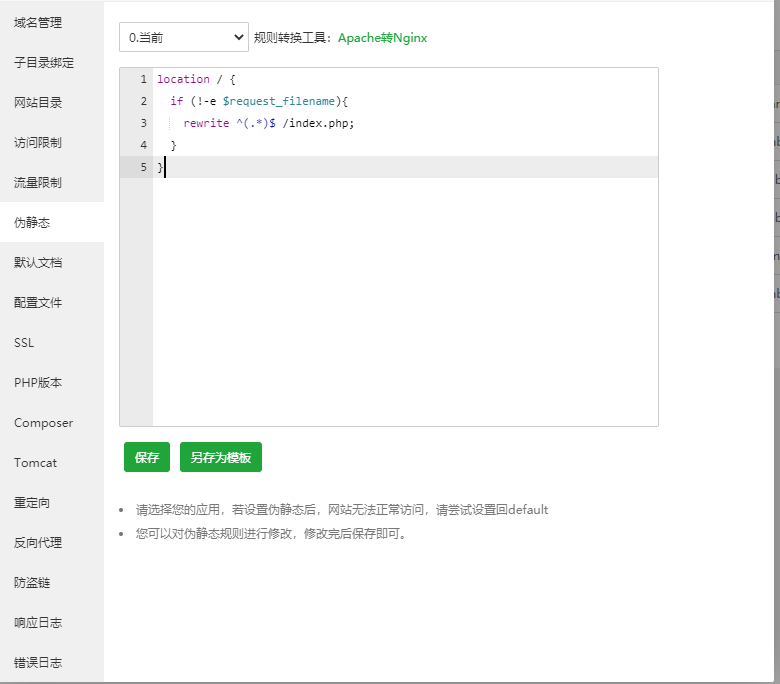
在Typecho服务器启用地址重写时,启用失败。
原因是Nginx服务器默认没有开启地址重写功能
解决方法:
在Nginx的配置文件的server中,加入:
if (!-e $request_filename) {
rewrite ^(.*)$ /index.php$1 last;}

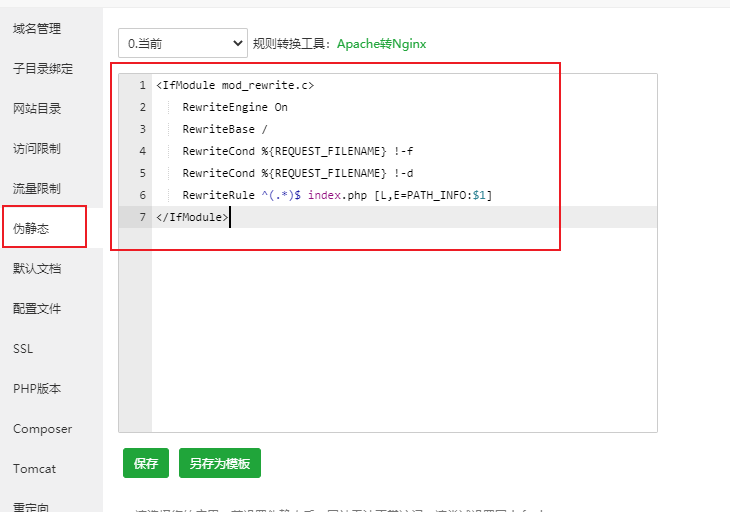
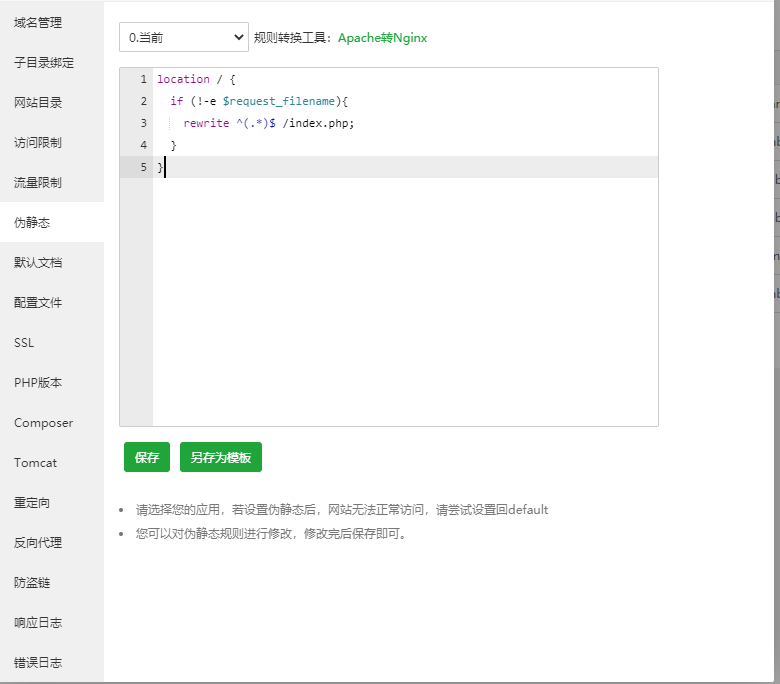
直接yum安装即可
yum install nginx -y
配置文件位于:/etc/nginx/nginx.conf,里面可以修改处理器数量、日志路径、pid文件路径等,默认的日志:
错误日志 /var/log/nginx/error.log
访问日志 /var/log/nginx/access.log
在nginx.conf末尾有一句:include /etc/nginx/conf.d/*.conf; 推荐把用户自己的配置放到conf.d/
下面把默认的server修改为一个简单的文件服务器,vi /etc/nginx/conf.d/default.conf,修改监听端口listen和文件目录root
server {
listen 80;
server_name cloud.mrlong.cc; # 自己PC的ip或者服务器的域名
charset utf-8; # 避免中文乱码
root /usr/share/nginx/; # 存放文件的目录
location / {
autoindex on; # 索引
autoindex_exact_size on; # 显示文件大小
autoindex_localtime on; # 显示文件时间
}
}
启动nginx
/etc/init.d/nginx restart
浏览器访问,http://ip+域名,可以看到默认目录下的文件,点击可下载:

另,修改了nginx配置后可以在不影响使用的情况下重载
/etc/init.d/nginx reload
如果碰到
Error: Cannot retrieve metalink for repository: epel. Please verify its path and try again
我们这么操作:
# sudo sed -i “s/mirrorlist=https/mirrorlist=http/” /etc/yum.repos.d/epel.repo
# yum update
#安装nginx
sudo apt-get install nginx
# 测试nginx安装成功,假设IP为 8.8.8.8
# 浏览器访问 http://8.8.8.8 确认看到 Welcom to nginx!
Nginx配置
/etc/nginx/conf.d/default.conf
server {
listen 80 default_server;
listen [::]:80 default_server ipv6only=on;
# 如果要支持HTTPS,修改这里
# 可以使用 https://letsencrypt.org 的免费SSL证书
#listen 443 ssl;
#ssl_certificate www.example.com.crt;
#ssl_certificate_key www.example.com.key;
#ssl_protocols TLSv1 TLSv1.1 TLSv1.2;
#ssl_ciphers HIGH:!aNULL:!MD5;
# 重定向所有HTTP到HTTPS
# rewrite ^(.*)$ https://$host$1 permanent;
# 网站根目录,根据需要修改
root /usr/share/nginx/html;
# 增加index.php
index index.php index.html index.htm;
# 假设域名是 ssl.mcxiaoke.com
server_name ssl.mcxiaoke.com; #绑定域名
location / {
try_files $uri $uri/ =404;
}
error_page 404 /404.html;
error_page 500 502 503 504 /50x.html;
location = /50x.html {
root /usr/share/nginx/html;
}
#支持php-fpm的配置
location ~ \.php$ {
try_files $uri =404;
fastcgi_split_path_info ^(.+\.php)(/.+)$;
fastcgi_pass unix:/var/run/php5-fpm.sock;
fastcgi_index index.php;
fastcgi_param SCRIPT_FILENAME $document_root$fastcgi_script_name;
include fastcgi_params;
}
}
配置完成后,测试一下
# 重启nginx服务
sudo service nginx restart
sudo apt-get --purge remove nginx
sudo apt-get autoremove
dpkg --get -selections|grep nginx
罗列出与nginx相关的软件, nginx-common deinstall 然后
sudo apt-get --purge remove nginx-common
这样就可以完全卸载掉nginx包括配置文件
ps -ef |grep nginx
root 4061 2418 0 Mar11 ? 00:00:00 nginx: master process sbin/nginx
nobody 4062 4061 0 Mar11 ? 00:00:00 nginx: worker process
bkxmgx 15487 4229 0 01:13 pts/0 00:00:00 grep --color=auto nginx
sudo kill -9 4061 4062
sudo find / -name nginx*
/usr/local/src/nginx-1.7.9
/usr/local/src/nginx-1.7.9
/objs/src/core/nginx.o
/usr/local/src/nginx-1.7.9/objs/nginx.8
/usr/local/src/nginx-1.7.9/objs/nginx
/usr/local/src/nginx-1.7.9/src/http/modules/perl/nginx.xs
/usr/local/src/nginx-1.7.9/src/http/modules/perl/nginx.pm
/usr/local/src/nginx-1.7.9/src/core/nginx.c
/usr/local/src/nginx-1.7.9/src/core/nginx.h
/usr/local/src/nginx-1.7.9/man/nginx.8
/usr/local/src/nginx-1.7.9/conf/nginx.conf
/usr/local/src/nginx-1.7.9/contrib/vim/syntax/nginx.vim
/usr/local/src/nginx-1.7.9/contrib/vim/ftdetect/nginx.vim
/usr/local/src/nginx-1.7.9/contrib/vim/indent/nginx.vim
/usr/local/nginx /usr/local/nginx/logs/nginx.pid
/usr/local/nginx/conf/nginx.conf.default
/usr/local/nginx/conf/nginx.conf
/usr/local/nginx/sbin/nginx /home/bkxmgx/nginx.conf
golang hugo markdown caddy nginx freebsd
https://golang.org/doc/install
http://gohugo.io/overview/installing/
go build -o hugo main.go
export GOROOT=$HOME/go
export PATH=$PATH:$GOROOT/binhugo versionhugo new site u.zhaoweifeng.cnmkdir themescd themesgit clone https://github.com/spf13/hyde.gitcd ..
vi config.toml